Unlock iPad View With 90 FPS GFX Tool – Step-by-Step Guide (Video Tutorial)
If you play BGM & PBUG Mobile you’ve probably heard about iPad View. It gives your screen a wider look, making it easier to spot enemies and doubling the fun of the game.
Today, I’m going to show you how to unlock iPad View using the 90 FPS GFX Tool. The process is simple, safe, and easy — you can unlock it without any hassle.
This guide explains everything step by step, so you can easily follow along and unlock iPad View. You can also check out the video tutorial for better understanding.
What is iPad View?
iPad View makes your game screen wider, just like playing on an iPad. You can see more area around you making it easier to spot enemies, aim better, and plan moves. The best part? You can get it on your Android phone with the 90 FPS GFX Tool — no iPad needed.
Unlock iPad View With 90 FPS GFX Tool – Step-by-Step Guide
Install 90 FPS GFX Tool
- Download from Playstore
- Tap Install
- Give permissions
- Launch the app
Connect 90 FPS Tool with Shizuku
- Open Shizuku
- Start service (ADB or Wireless)
- Open 90 FPS Tool
- Tap Connect via Shizuku → Wait for confirmation
Unlock iPad View Option
- In 90 FPS Tool, select iPad View
- Choose Unlock iPad View

Enable Floating SAR
- Turn on Enable Floating SAR
- App will ask for permission
Allow Display Over Other Apps
- Tap Allow when prompted
- Turn on permission for 90 FPS Tool
- Return to the app
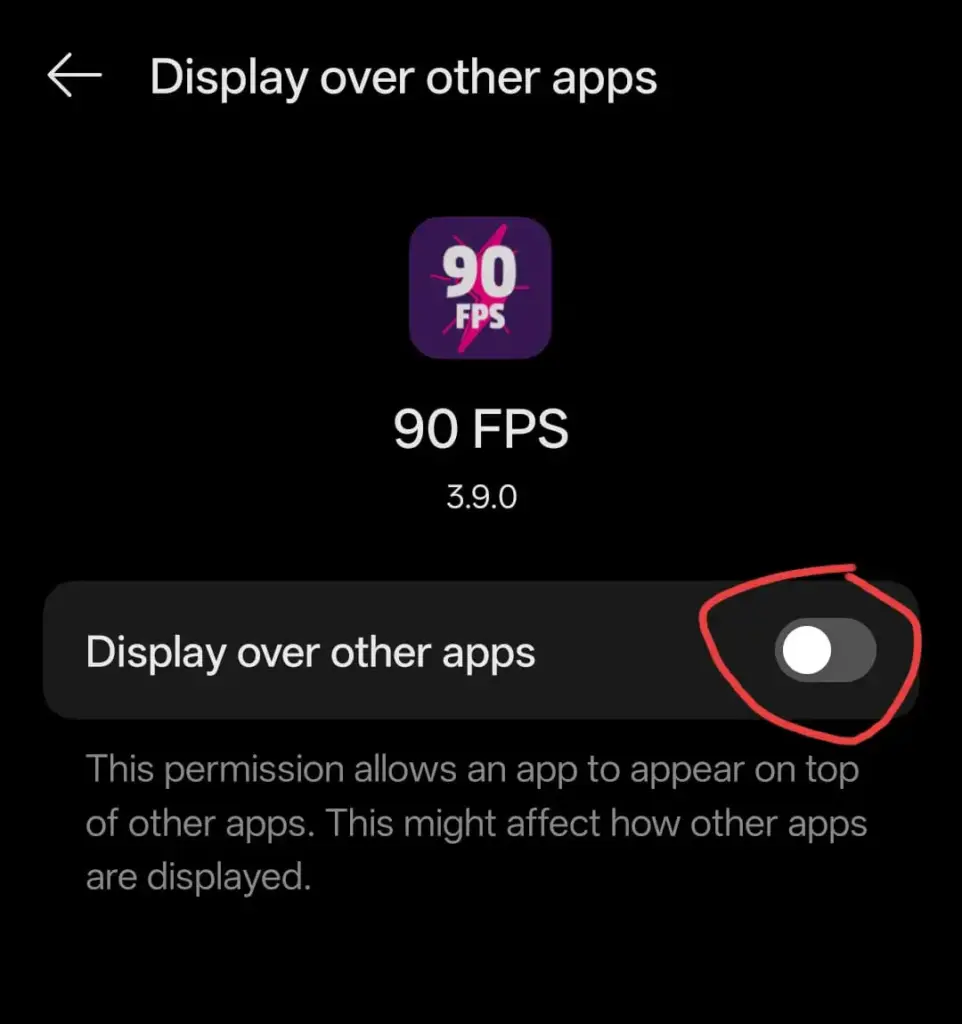
Activate iPad View Button
- Floating 90 FPS button appears on screen
- Tap to open SE Bar
Adjust Screen Size (SE Bar)
- Lowest value → Super iPad View (ultra-wide)
- Higher value → Normal screen size
- Adjust as you like
Launch Game With iPad View
- Open BGMI/PUBG
- Enjoy wider view & smooth 90 FPS
Reset to Default
- Tap Reset on floating button
- Screen returns to normal size
Conclusion
Unlocking iPad View with the 90 FPS GFX Tool is a game-changer. You get a wider view, smoother gameplay, and a big competitive advantage.
If you haven’t tried it yet, now’s the time. Just follow the steps, and you’ll be playing like a pro in minutes.